Best Tech Stacks for Mobile App Development Projects to Choose in 2023
The surge in mobile device usage has led to a significant rise in demand for mobile applications. Businesses are recognizing the value of mobile apps for customer connection, brand recognition, and revenue.
Android is the leading platform, with a whopping smartphone market share of 85% globally. In contrast, iOS also holds a decent percentage, with a 26.98% market share worldwide.
As a result, the mobile application development industry is multiplying with new technologies and tools.
The growth in mobile app development provides a good opportunity for developers to specialize and build a successful career. For this reason, every developer and business is rushing to find the best tech stack for mobile app development.
Developers create mobile apps using special tools and programming languages that are compatible with the device’s operating system. For instance, they utilize Kotlin or Java to develop Android apps and Objective-C or Swift for iOS apps.
In this blog, we are going to learn about the most popular mobile app development stacks;
- What is a Tech-Stack?
- Different Types of Tech Stacks
- Mobile App Development Tech stacks for Android App Development
- Mobile App Development Tech stacks for IOS Development
- Mobile App Development Tech Stacks for Cross-Platform Development
- App stack on Android
- Why Collaborate with MobileCoderz for Mobile Application Development?
What is a Tech-Stack?
A tech stack refers to the set of technologies, tools, and components used to build and run a software application. Elements such as programming languages, frameworks, libraries, and databases make up the functionality of the application.
For example, an app stack on Android for a mobile app might include a programming language like Java or Python, a framework like Angular or React, and a database like MySQL or MongoDB. Developers use a tech stack, a set of software and technologies, to develop and run software programs. Accordingly, continue reading the blog to learn what app stack on Android is.
Different Types of Tech Stacks
Businesses categorize mobile app development tech stacks into three segments based on the platform they want to develop their software on.
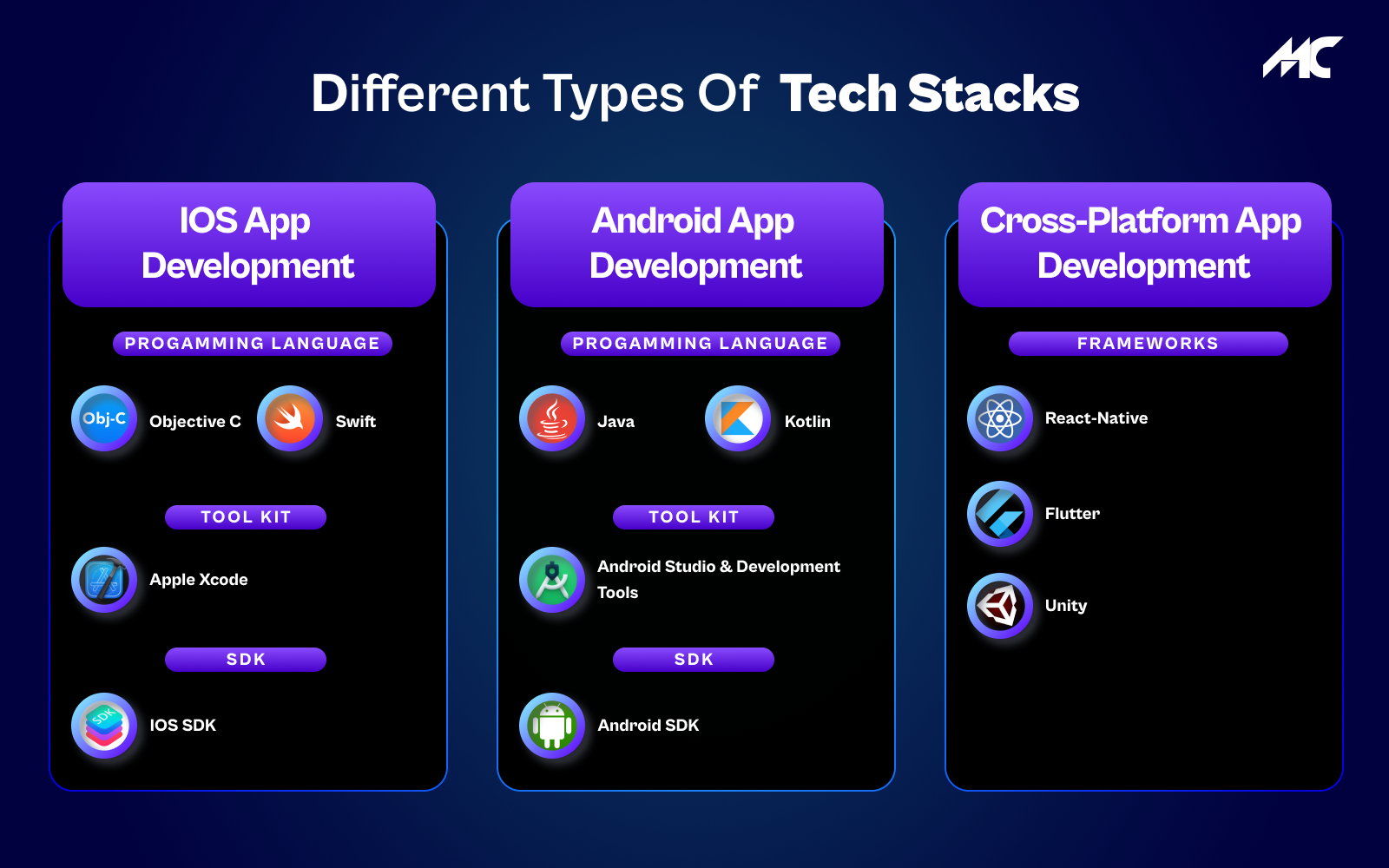
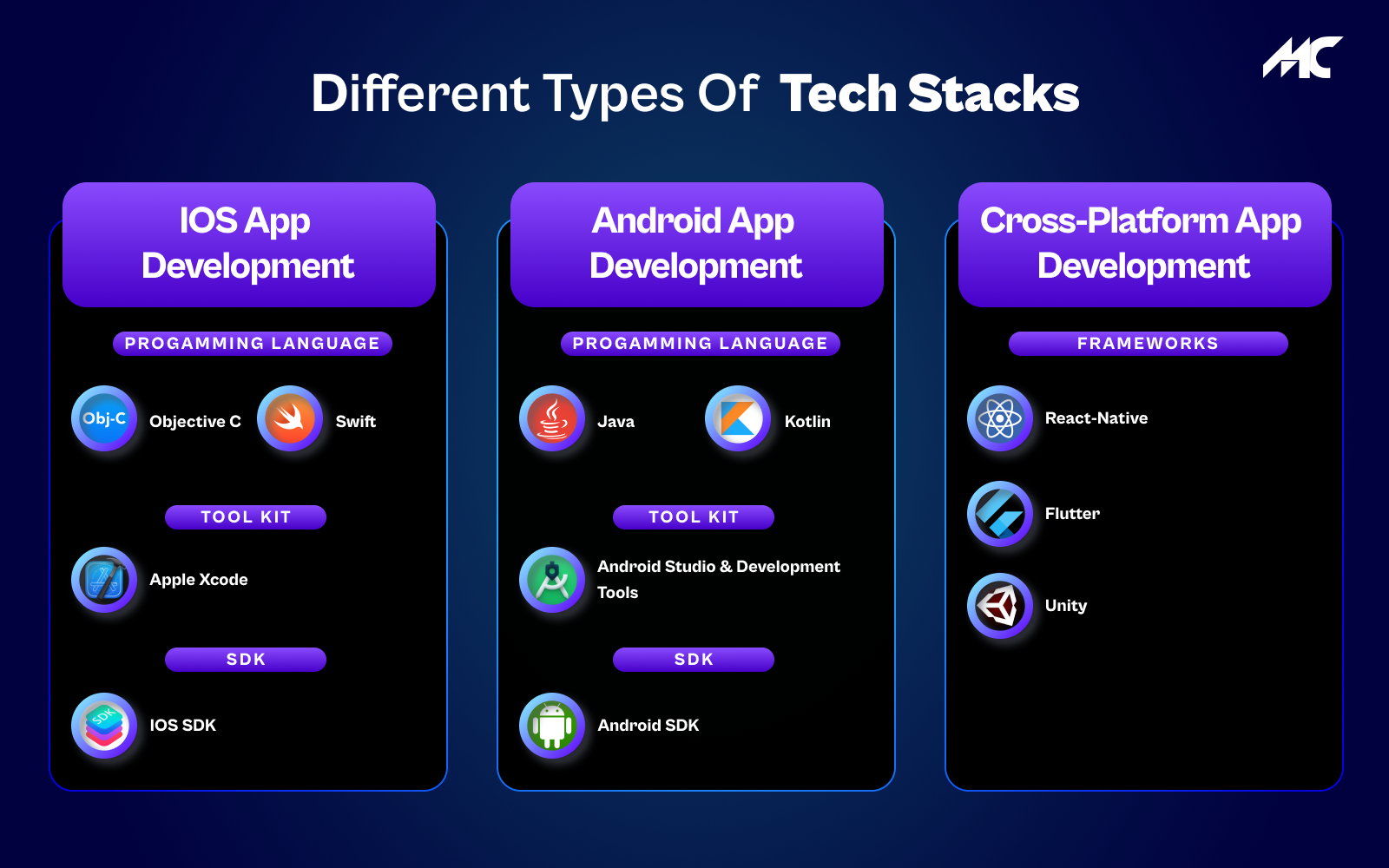
IOS Development
Developers use these tech stacks to create applications for mobiles made by the tech giant Apple.
Android Development
Developers use these tech stacks to create applications for mobiles running Android OS. Furthermore, we are going to learn about app stack on Android.
Hybrid Development
Developers use these tech stacks for building cross-platform applications that run on Android and Apple devices.
Mobile App Development Tech stacks for Android App Development


Android Studio
The Android Studio is the designated development environment provided by Google for creating apps for its Android operating system. It is built on the IntelliJ IDEA platform and designed to develop Android applications.
Android Studio is considered the ideal tech stack for mobile app development by many Android developers due to its features that help produce high-quality, efficient code. These features include advanced code completion, instant code analysis, and a customizable build system. We will also learn about the app stack on Android.
Android Studio offers a visual layout editor, a code editor with syntax highlighting, refactoring, and navigation, and a virtual emulator for app testing on various screen sizes and configurations. It also has built-in tools for profiling, debugging, and performance optimization. The IDE supports Java, Kotlin, C++, and the latest Android API levels and tools.
With its user-friendly interface and powerful features, Android Studio is a popular choice among developers for creating Android applications.
Android NDK
The Android NDK ( also known as Native Development Kit) is a collection of tools that enables developers to develop and maintain their Android apps. Developers do this with native code languages such as C and C++.
The Android NDK enables developers to use existing libraries or write performance-critical parts in other languages, offering performance benefits and access to Android platform functionality and debugging tools through APIs and headers/libraries.
The NDK is intended for use in conjunction with the Android SDK. Many developers consider Android Studio as the premier tech stack for mobile app development due to its Java-based framework for constructing Android applications.
Android Developer Tools as a plugin for Eclipse IDE
The Android Developer Tools (ADT) is a set of tools for developing Android applications and is available as a plugin for the Eclipse integrated development environment (IDE).
ADT extends Eclipse with features specific to Android development, such as an Android-specific code editor, a visual layout editor, and a debugging tool. Above all, using ADT, developers can create, test, and debug Android applications using the Eclipse IDE. It is a popular choice among developers for its flexibility and extensibility. Moreover, It also includes a built-in emulator to test the applications on different Android devices and versions without needing physical devices.
Additionally, it also includes support for Java programming language. For version control, you can integrate it with other tools, such as Git and GitHub. Ultimately, ADT is a good option for developers who are already familiar with Eclipse and want to develop android applications.
Mobile App Development Tech stacks for IOS Development


Swift
Swift is a programming language used for developing Apple mobile apps.
Apple Inc. developed Swift to integrate with its Cocoa and Cocoa Touch frameworks and the Objective-C language. Swift prioritizes safety over Objective-C and aims for conciseness, making code more expressive for better readability and maintainability. Apple developers consider it the best tech stack for mobile app development.
Swift is known for its safety features, including automatic reference counting (ARC) to manage memory and null pointer elimination through optional types. It is also open-source and provides support for both object-oriented programming and functional programming paradigms.
The latest version of Swift, Swift 6, offers improved performance, new features like support for concurrency, and improvements to the standard library. Overall, Swift is a widely adopted programming language for Apple’s platforms and continues to evolve with each release.
IntelliJ AppCode
JetBrains developed IntelliJ AppCode, a powerful IDE for developing Apple platform apps, with features like customizable UI, code completion, refactoring, debugging, and profiling tools, similar to IntelliJ IDEA IDE.
IntelliJ AppCode provides a rich set of tools for developing and testing Swift, Objective-C, and C/C++ applications. IntelliJ AppCode supports various Apple frameworks and technologies like Cocoa, Cocoa Touch, and Core Data and offers advanced code navigation, intelligent code completion, and a flexible build system.
IntelliJ AppCode offers seamless integration with Apple tools like Xcode, TestFlight, and Core ML and supports Git, SVN, and Mercurial version control systems. It also has a plugin architecture for extending functionality and integrating it with other tools and services.
IntelliJ AppCode is a comprehensive and efficient IDE that provides developers with the tools they need to create high-quality applications for Apple platforms. Many iOS, macOS, watchOS, and tvOS developers consider it the best tech stack for their development needs.
Apple XCode
Apple’s Xcode is an IDE for developing applications on Apple platforms like macOS, iOS, watchOS, and tvOS. It provides a full suite of tools, including a code editor, visual builder, debugger, and performance analysis tool.
Xcode supports multiple programming languages, including Swift, Objective-C, and C/C++, and provides a visual layout editor for designing user interfaces. It also includes a virtual emulator for testing applications on different devices and screen sizes and supports popular version control systems, such as Git and Subversion.
Xcode integrates with other Apple tools like Instruments, TestFlight, and Metal. It also includes a plugin architecture for extending functionality and integrating it with other tools and services.
Developers of all skill levels widely use Xcode to create high-quality, efficient, and scalable applications for Apple platforms. Many iOS app developers choose Xcode as their tech stack due to its extensive features, integration with Apple platforms, and support.
Mobile App Development Tech Stacks for Cross-Platform Development


Flutter
The Flutter framework, developed by Google subsidiary Alphabet, is an open-source platform that utilizes the Dart programming language. It offers a reactive programming model for constructing high-performance, high-fidelity apps across iOS, Android, web, and desktop platforms. One of the critical features of Flutter is its ability to create expressive and flexible user interfaces using small widgets and reusable building blocks for creating UI.
Furthermore, Flutter offers a vast collection of pre-designed widgets that developers can customize to match the app’s appearance and feel. It also boasts a hot-reload feature, enabling developers to visualize changes quickly in real time and make necessary adjustments. As a result, many cross-platform developers view Flutter as the premier tech stack architecture for mobile app development.
The framework also features a rich set of pre-designed widgets, live-to-reload, and hot reload capabilities that help speed up the development process. Flutter also offers robust support for animation and gestures, making it an attractive choice for developers looking to create dynamic and engaging user experiences.
Additionally, Flutter has a fast development cycle; it provides fast performance and a smooth, responsive feel. It’s a good choice for developers who want to create high-performance apps that run on multiple platforms with a single codebase.
React Native
React Native is an open-source framework for building native mobile applications using JavaScript and React, a popular JavaScript library for building user interfaces. React Native utilizes native components rather than web components, allowing developers to build apps that look and feel like traditional native apps.
React Native allows developers to reuse code across different platforms, such as iOS and Android, reducing development time and effort. It also supports hot-reloading, which enables developers to view changes in real time and make iterative adjustments. Moreover, React Native still takes advantage of the performance and looks, and feel of native apps.
It also allows for the reuse of code between iOS and Android platforms. Therefore, it is a good choice for developers who want to build apps for multiple platforms with a single codebase.
React Native also offers a live-reloading feature that lets developers see the changes made to the code in real time, speeding up the development process.
Many developers would consider React Native as the best tech stack for mobile app development. Above all, it’s a popular choice for developers who want to develop cross-platform mobile apps with a native-like performance and look and feel.
Unity
Unity is a cross-platform game engine and integrated development environment (IDE) used for creating 2D, 3D, AR, and VR games and applications. However, it is also trendy for developing mobile applications.
Unity provides many features to help developers create high-quality and efficient code. Developers can develop a visual editor, a physics engine, and support for multiple programming languages. The engine allows developers to create and edit game assets and create and edit animations. Moreover, we can also influence the game logic using C#, UnityScript (a version of JavaScript), or Boo (a language identical to Python).
Unity provides excellent support for creating 2D and 3D games for mobile platforms. It also allows for the easy integration of third-party libraries and APIs. Developers are able to easily export their games and applications to multiple platforms, such as iOS, Android, Windows, and more.
Unity is popular among game developers and application developers who want to create high-performance, graphically rich games, and applications.
App stack on Android
What is the app stack on android?
App stacks are default applications; mobile users cannot uninstall them.
What is App Stacking on android?
App-stacking on Android is used by android mobile manufacturers to add bloatware (applications that can’t be uninstalled by mobile users) on their phones.
Why Collaborate with MobileCoderz for Mobile Application Development?
Collaborating with MobileCoderz can bring benefits to your business through their team of skilled developers and designers who deliver high-quality, innovative, and efficient mobile apps. We use cutting-edge technology and agile development methodologies to guarantee a smooth development process. MobileCoderz prioritizes staying up-to-date with the latest trends and invests in training to provide the best possible solutions for clients.
Reach out to MobileCoderz and hire experienced mobile app developers, designers, QA specialists, and project managers to work on your project. With their years of expertise, this top-notch mobile app development company is equipped to deliver high-quality results in a timely manner, supporting you in achieving your business goals with the power of technology. Contact us today to schedule a consultation and start your mobile app journey with confidence.
-

 How Much Does it Cost to Build an MVP App in 2024?
How Much Does it Cost to Build an MVP App in 2024? -

 How Does E-Commerce App Development Help Retailers With Their Problems in the Retail Industry?
How Does E-Commerce App Development Help Retailers With Their Problems in the Retail Industry? -

 How AI is Changing the Landscape of the Online Food Delivery Industry?
How AI is Changing the Landscape of the Online Food Delivery Industry?




